South Side Drive Magazine is happy to share our exciting South Shore Legacies
Black History Month celebration
in association with collaborating partners.
Black History Month is an annual celebration of achievements by African Americans and a time for recognizing the central role of blacks in U.S. history.
Also is known as African American History
Month, the event grew out of “Negro History
Week.” The month is intended to highlight
and honor those who have and those that
continue to make significant strides to impact change for the Black and Brown communities.
Black History Month 2021, Lawrence Hall, Real Men Charities and South Shore Works are partnering together to bring the South Shore community an array of events to empower, engage, encourage and memorialize those who make a difference.
From past to the present; we are bringing weekly engagement events, honorable achievement videos and a collaboration that will only get better year over year.
We want to provide a safe-haven of events while educating the community on the richness that South Shore has to offer!
February 2021 is sure to offer a variety of ideas to spark your interest and help provide resources and a feeling of community like no other. Although we cannot meet in person, the month is sure to provide a sense of community, support and love virtually!
You can look forward to a different event EVERY Thursday night starting at 6 pm, via Zoom, that cover topics such as mental health, higher education, healthy eating options and even the opportunity to cook along with a world-renowned chef. We hope to celebrate with you all!
Please mark your calendars to join us at our weekly events!
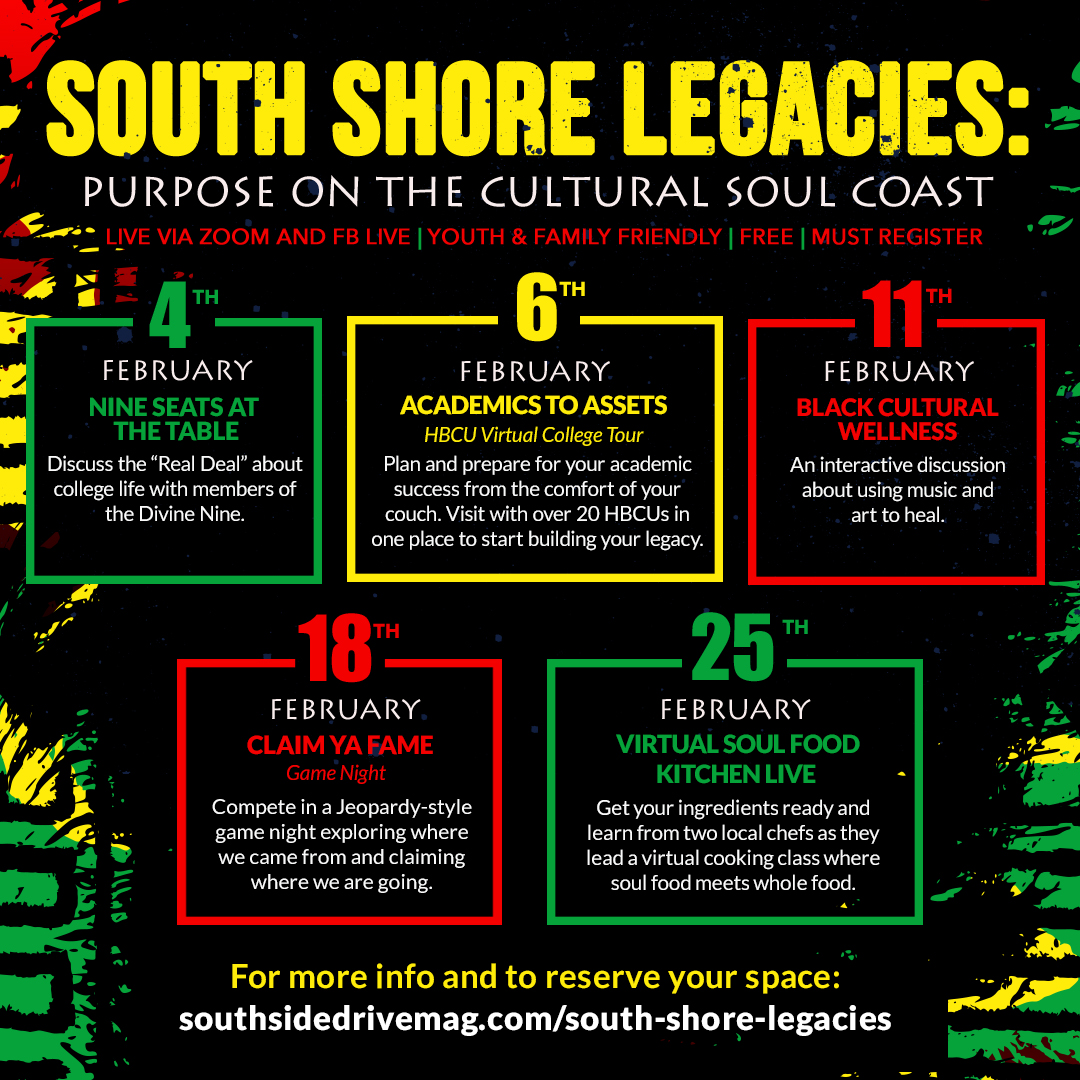

Q: What do I do if I can’t find the link to access the Zoom event?
A: When you first registered for the event(s), you should have received a registration confirmation email from the following email: jblack4work@gmail.com. That confirmation email will contain the event link to all of the events!
Q: How do I access or view the Zoom event(s)?
A: You will need to download the Zoom app in order to access the event(s) provided through it.
Q: Do I need to create an account to use the app to participant in the event?
A: A Zoom account is not required if you are strictly joining Zoom Meetings as a participant. If someone invites you to their meeting, you can join as a participant without creating an account.
Q: How do I join computer/device audio?
A: On most devices, you can join computer/device audio by clicking Join Audio, Join with Computer Audio, or Audio to access the audio settings.
Q: Do I need to have a webcam or video on to attend the event(s)?
A: While you are not required to have a webcam to join a Zoom Meeting or Webinar, you will not be able to transmit a video of yourself. You will continue to be able to listen and speak during the meeting, share your screen, and view the webcam video of other participants.
Q: how do I access the chat feature on Zoom?
A: There is an image at the bottom panel of the Zoom meeting shaped like a bubble that says chat. You will click on that and a side panel will appear that will allow you to chat with all participants or a specific participant. You can type questions, comments, concerns, and/or answers in this section and press enter.
After registering, you will receive a confirmation email containing information about joining the webinar.
Was your question answered here? If you have any additional questions, comments, and/or concerns please contact:
Courtney Wrubel
CWrubel@lawrencehall.org
(312) 590-7281